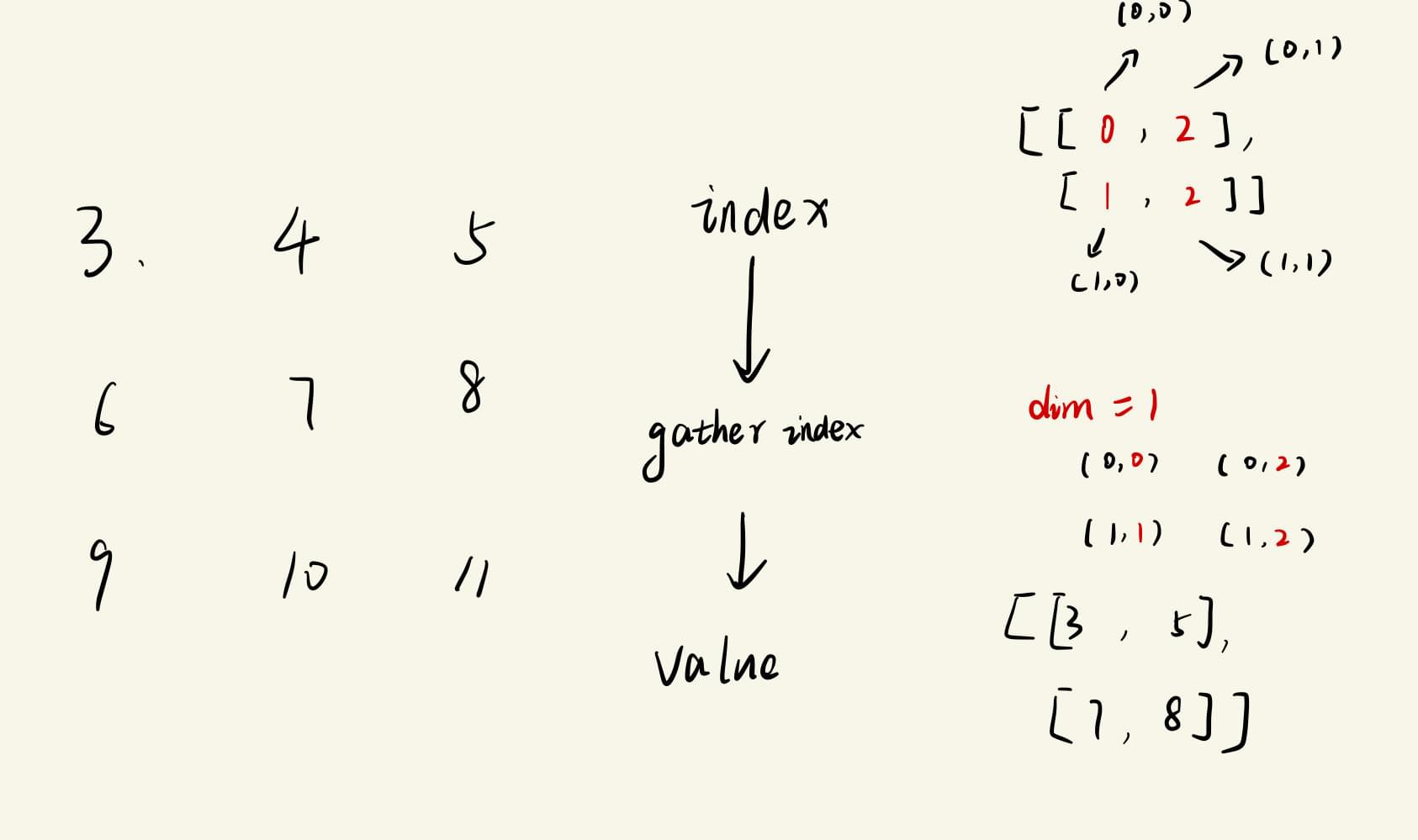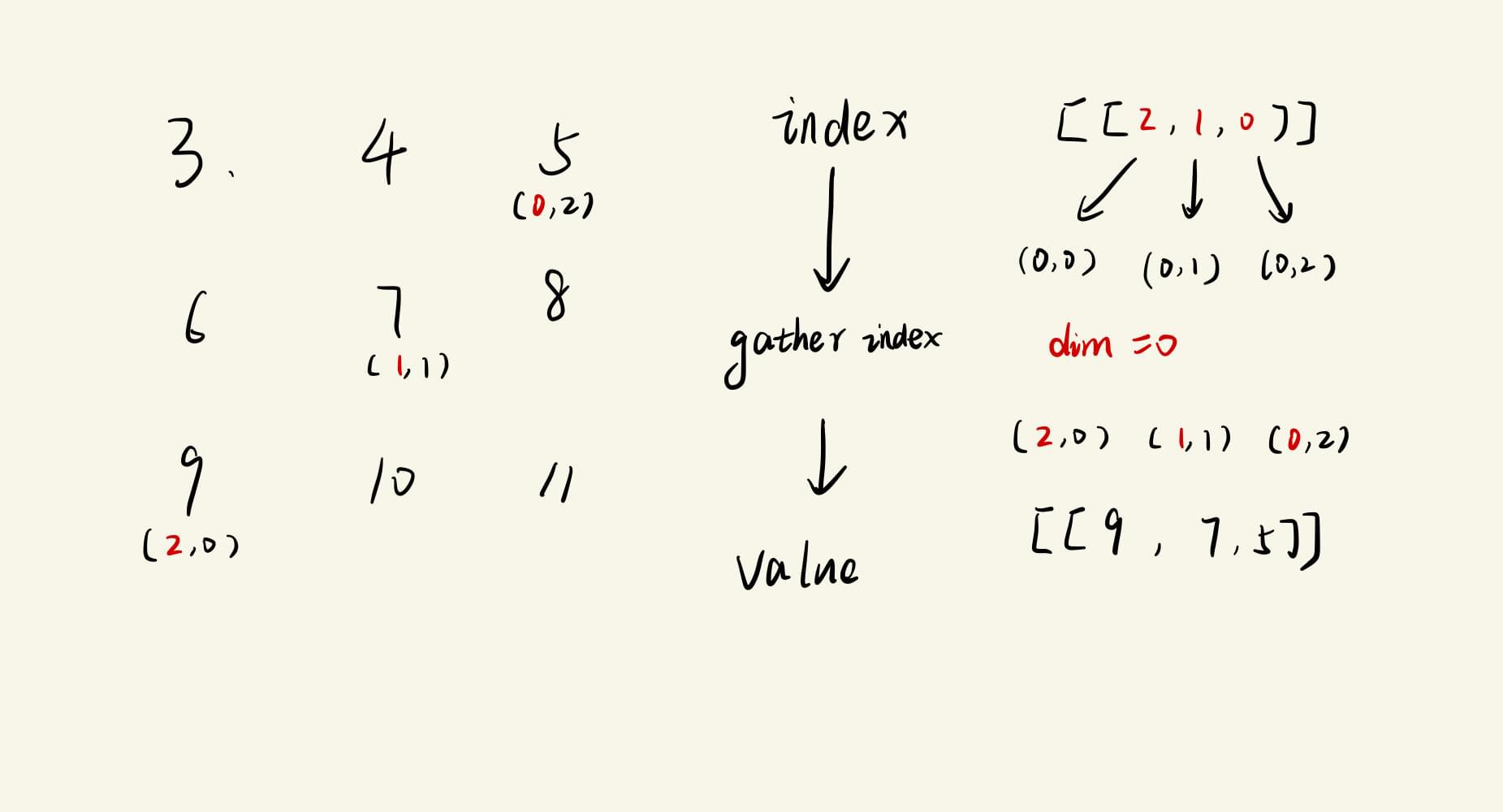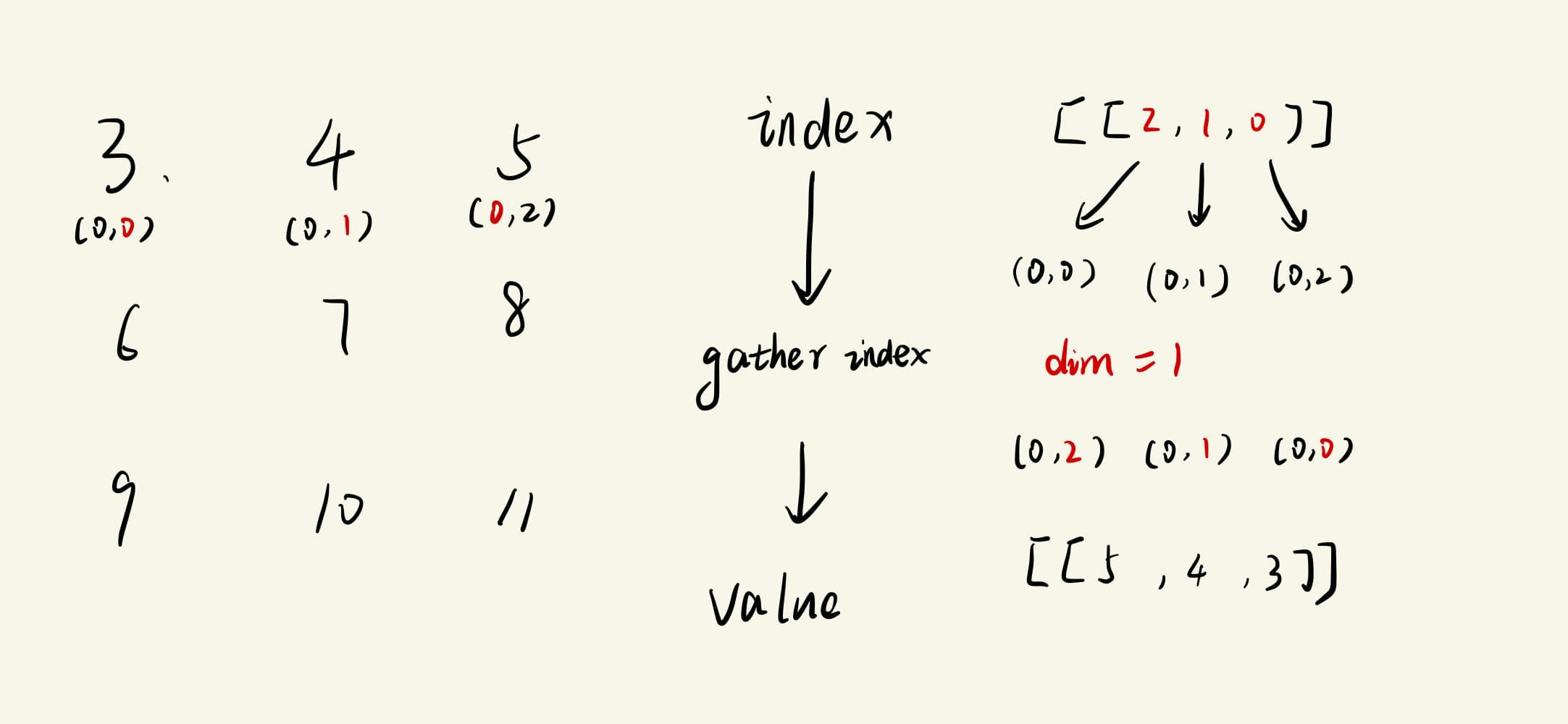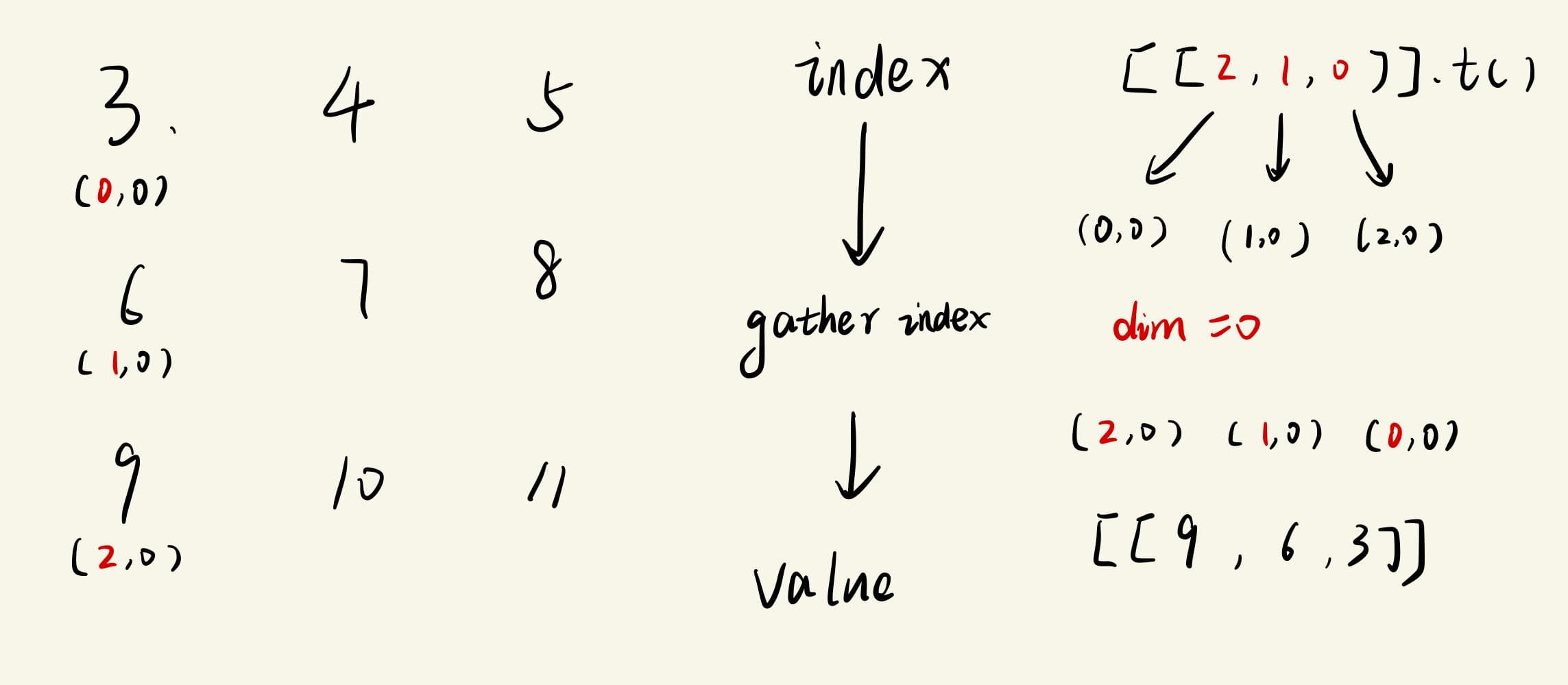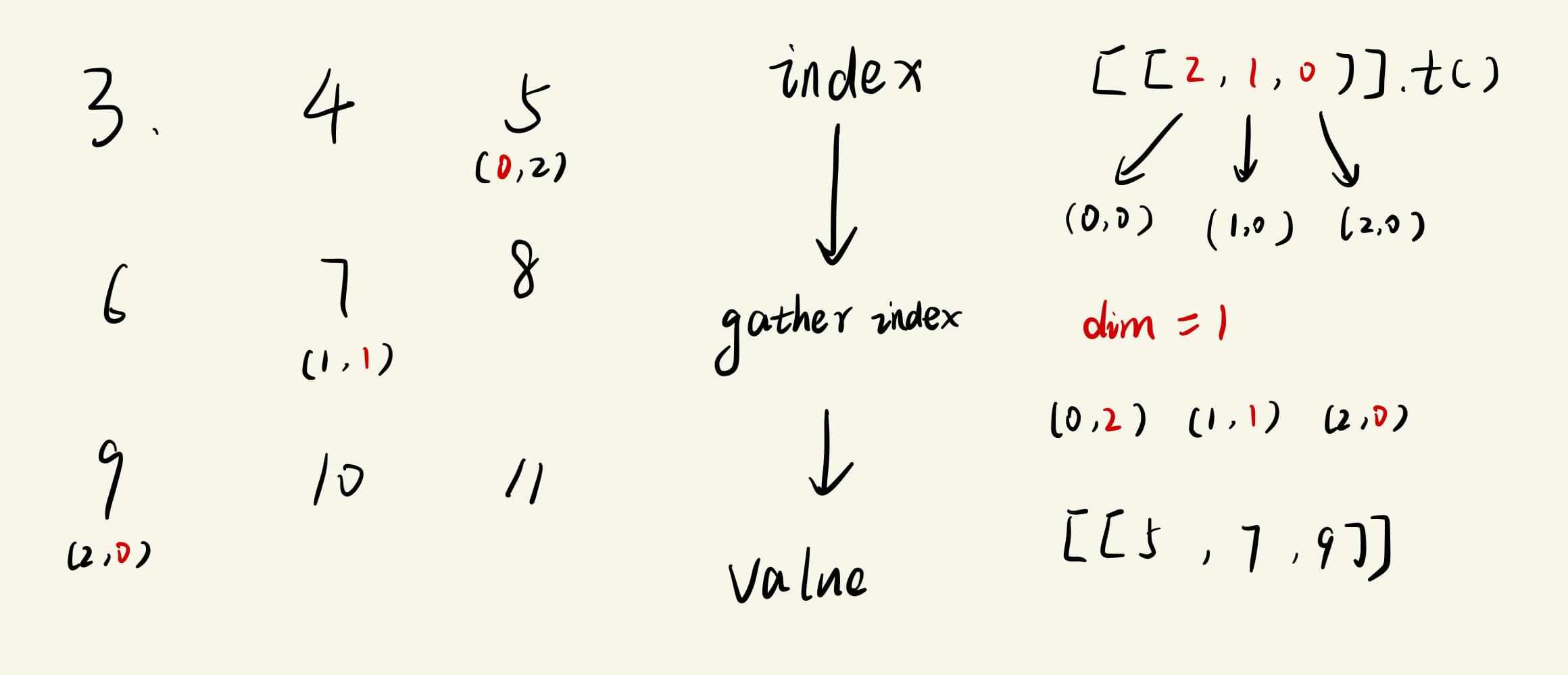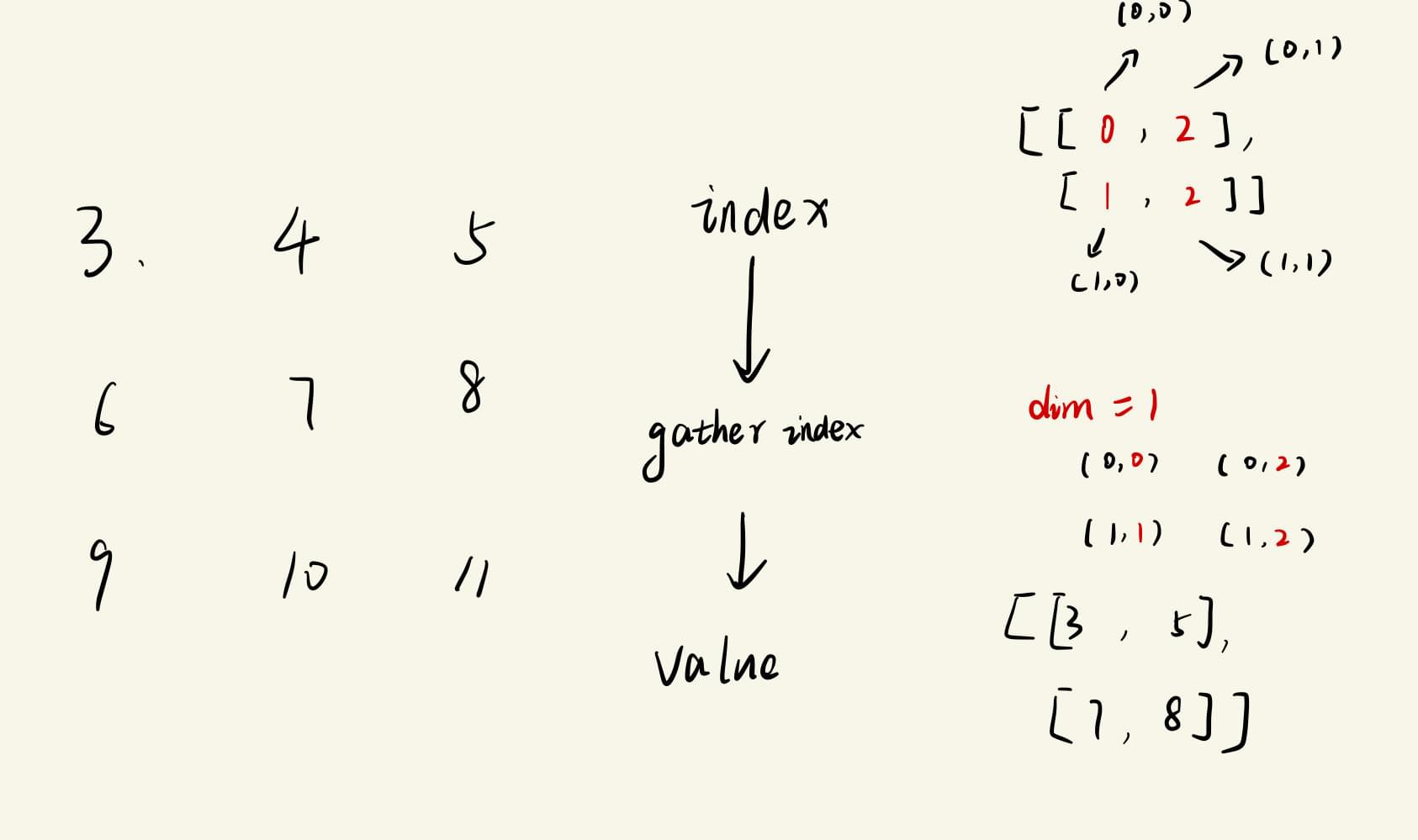用途
从批量Tensor中按照指定索引获取值,官方文档:torch.gather — PyTorch 2.0 documentation
实战
生成一个二维张量矩阵:
1
2
3
4
5
6
7
8
9
10
11
12
| import torch
tensor_0 = torch.arange(3, 12).view(3, 3)
print(tensor_0)
'''
输出结果:
tensor([[ 3, 4, 5],
[ 6, 7, 8],
[ 9, 10, 11]])
'''
|
输入行向量 index,并替换行索引(dim=0)
1
2
3
4
5
6
7
| index = torch.tensor([[2, 1, 0]])
tensor_1 = tensor_0.gather(dim=0, index=index)
print(tensor_1)
'''
输出结果:
tensor([[9, 7, 5]])
'''
|
图解过程:
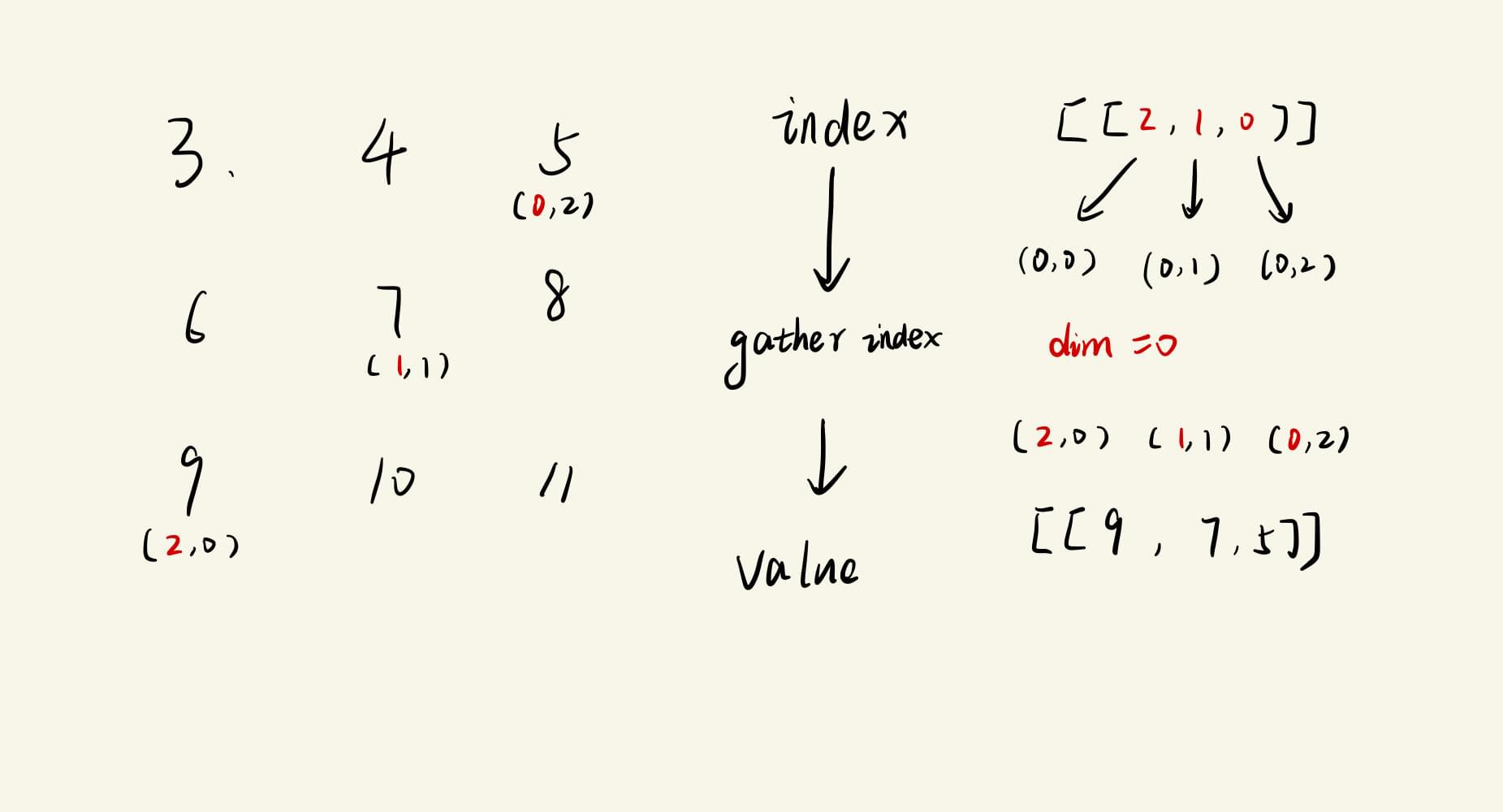
输入行向量 index,并替换列索引(dim=1)
1
2
3
4
5
6
7
| index = torch.tensor([[2, 1, 0]])
tensor_2 = tensor_0.gather(1, index)
print(tensor_2)
'''
输出结果:
tensor([[5, 4, 3]])
'''
|
图解过程:
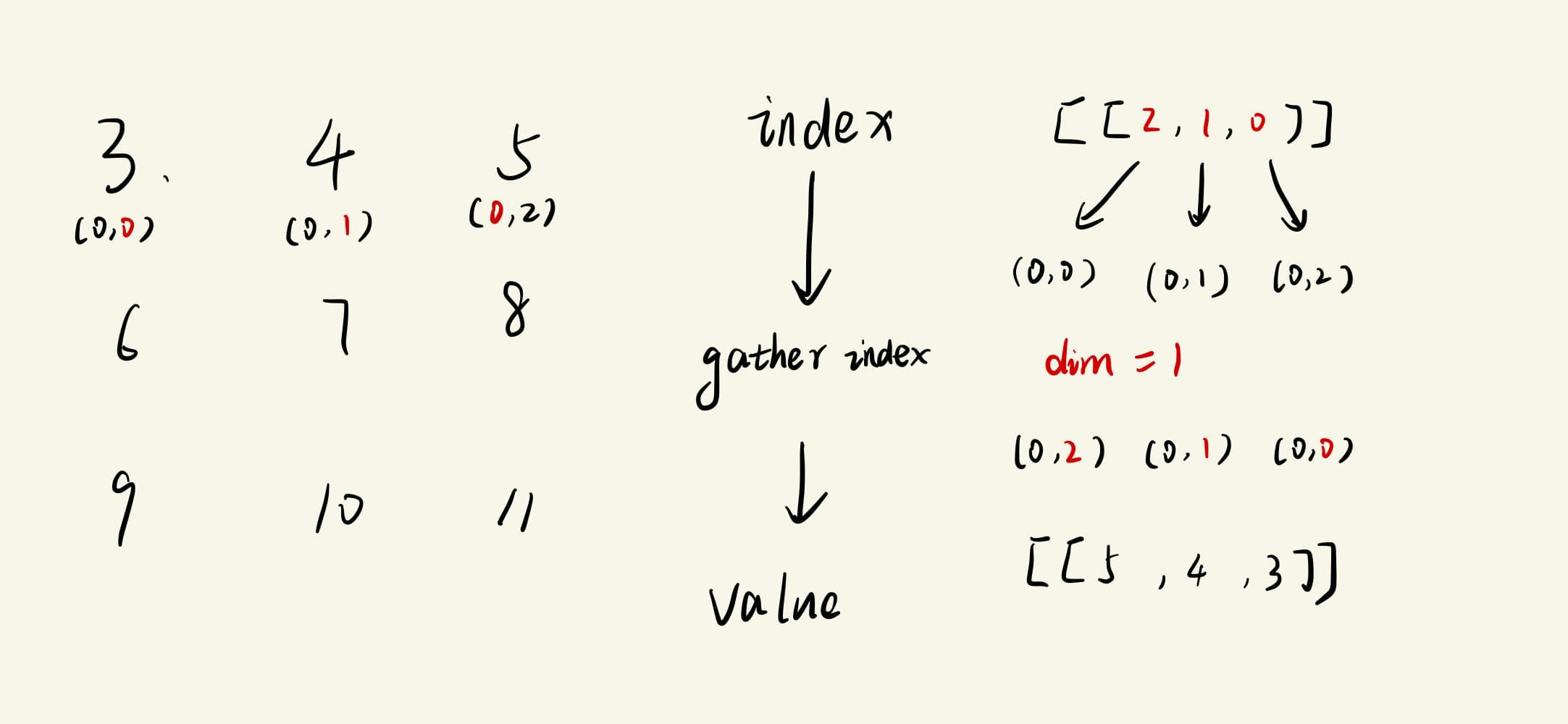
输入列向量 index,并替换行索引(dim=0)
1
2
3
4
5
6
7
8
9
| index = torch.tensor([[2, 1, 0]]).t()
tensor_3 = tensor_0.gather(0, index)
print(tensor_3)
'''
输出结果:
tensor([[9],
[6],
[3]])
'''
|
图解过程:
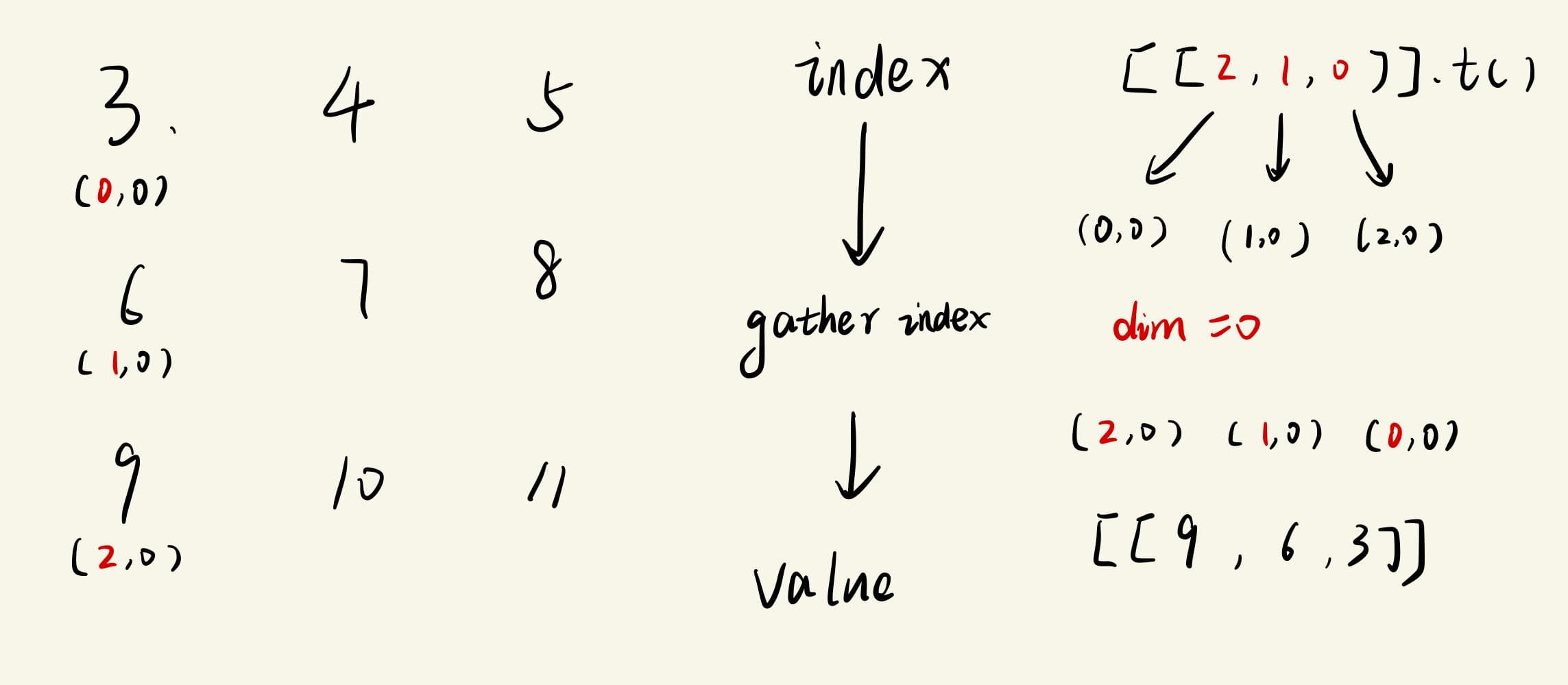
输入列向量 index,并替换列索引(dim=1)
1
2
3
4
5
6
7
8
9
| index = torch.tensor([[2, 1, 0]]).t()
tensor_4 = tensor_0.gather(1, index)
print(tensor_4)
'''
输出结果:
tensor([[5],
[7],
[9]])
'''
|
图解过程:
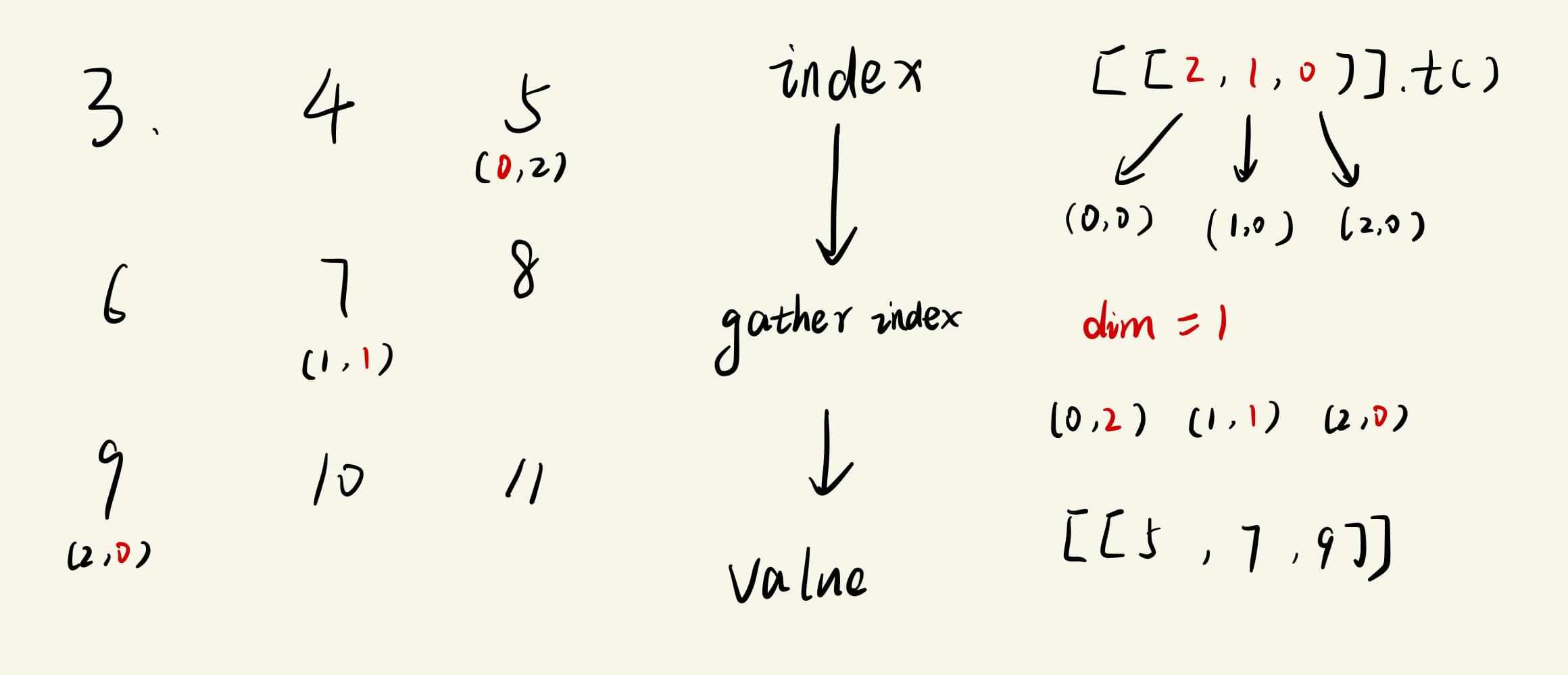
输入二维矩阵 index,并替换列索引(dim=1)
1
2
3
4
5
6
7
8
9
| index = torch.tensor([[0, 2],
[1, 2]])
tensor_5 = tensor_0.gather(1, index)
print(tensor_5)
'''
输出结果:
tensor([[3, 5],
[7, 8]])
'''
|
图解过程: